Home > eBay Documentation > Configuration > Templates
Feed.biz provides various Templates that allow the user to execute processes easily and minimizing errors.
For example:
- A Template to Map your Product Categories against those used by eBay
- A Template to export your Products to eBay and so on
Default Template Download
You can download a default Template file (.tpl) to use as an example.
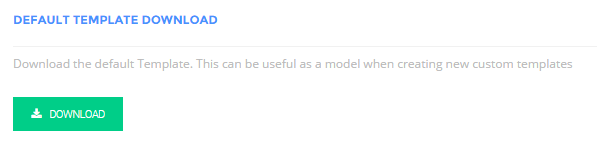
Custom Templates
In this section, you can download and modify a Template (.tpl) file, upload it and use it as a Template.
You can also delete a Template that is not needed anymore.
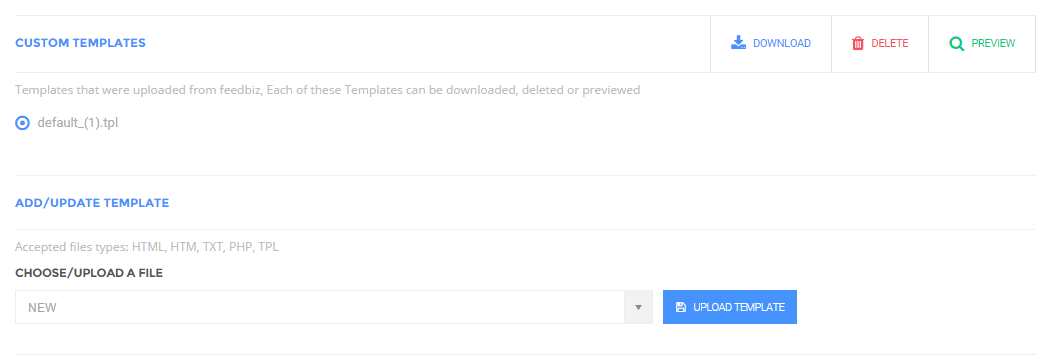
You can also select a template file and preview it before putting it to actual use – the preview displays the fields included in the template:
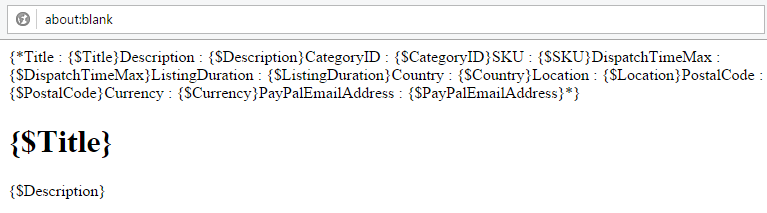
Add/Update Template
You can even create a HTML / HTM /TXT / PHP / TPL file and upload it and use it as a Template.