Home > General Documentation > Login
Prerequisites
Before accessing Feed.biz, make sure you have a valid account. In order to create a new one please refer to Create a new account, or if you want to login using your Facebook or Google+ account, see Create a new account using Google+ or Facebook.
Login into Feed.biz
On your computer, connect to internet, open your browser and enter the Feed.biz URL – you will soon see Feed.biz loaded and displaying the following login page:
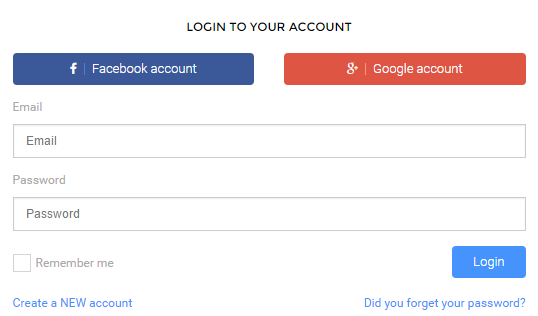
Enter your email and Password and click Login.
In case you cannot access Feed.Biz, you can reset your password.