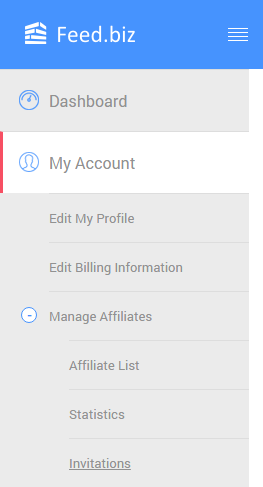Home > General Documentation > My Account
Prerequisites
Before accessing Feed.biz, make sure you have a valid account. In order to create a new one please refer to Create a new account page, or if you want to login using Facebook or Google+, see Create a new account using Google+ or Facebook.
Manage your account
In Feed.biz, the user accesses the system using his email and password. The user’s account contains all the user’s information from their Profile to the billing information.
Once registered, you can configure your account in My Account.
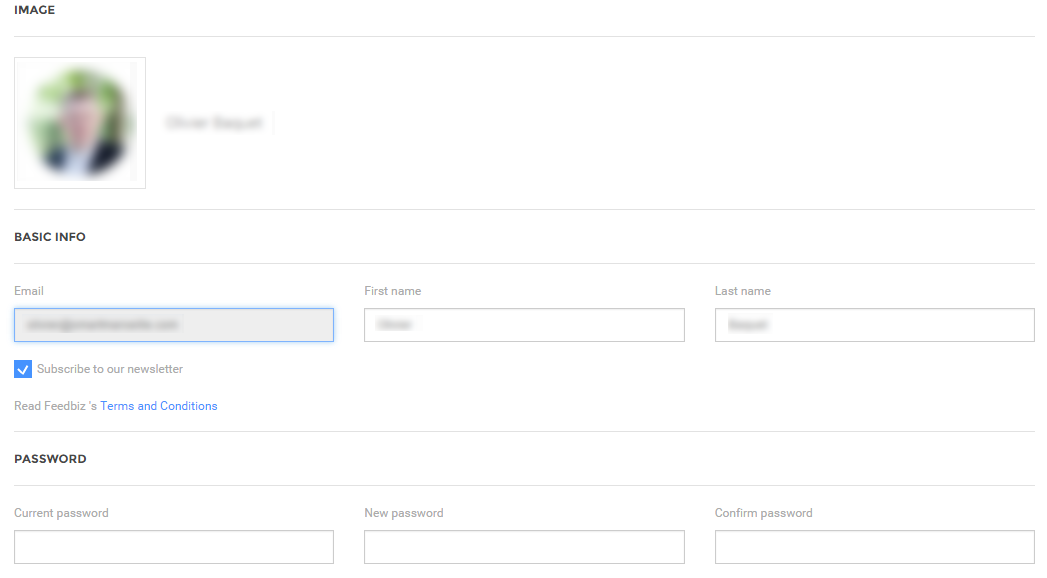
You can modify your Profile using Edit Profile.
Manage Affiliates
In addition to your personal information, Feed.biz allows you to manage information of people working on your behalf, as affiliates.
In order to access your Affiliates, go to My Account > Manage Affiliates.
Configuring Affiliates
You can configure your affiliate lists which contain a list of people who are your affiliates.
When working with affiliates, you will need to have a clear view on sales. In order to do so, Feed.biz offers you a series of statistics that you can view.