Home > Amazon Documentation > Actions > Orders
This Wizard allows you to manually download Orders received in Amazon to Feed.biz.
Note: To use this option, make sure to first enable Import Orders in Amazon > Configuration > Features.
Note: This function is also automatic – refer to Scheduled Tasks for more information.
Orders received on Amazon are downloaded to Feed.biz and in turn transferred to your Shop. Click Update Order statuses and Shipping to send the Order Shipping statuses and package tracking numbers to Amazon.
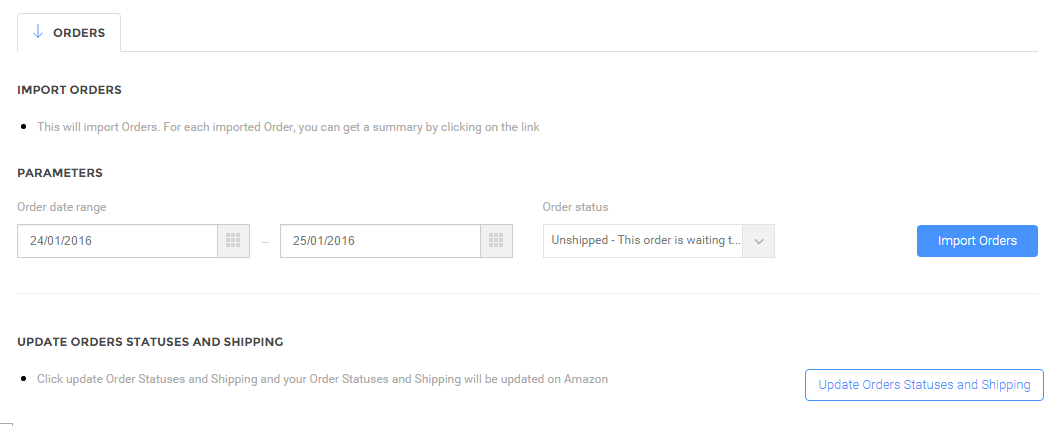
Within a specified date range, the wizard will import Orders from Amazon to Feed.biz to be sent to the Shop – only importing Orders as specified in the drop down list:
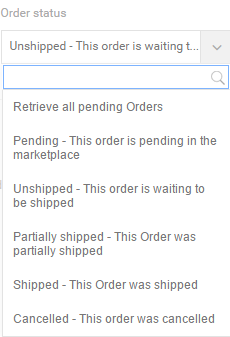
For example, Orders with the same status as below (Unshipped) will be imported from Amazon within the specified date range.
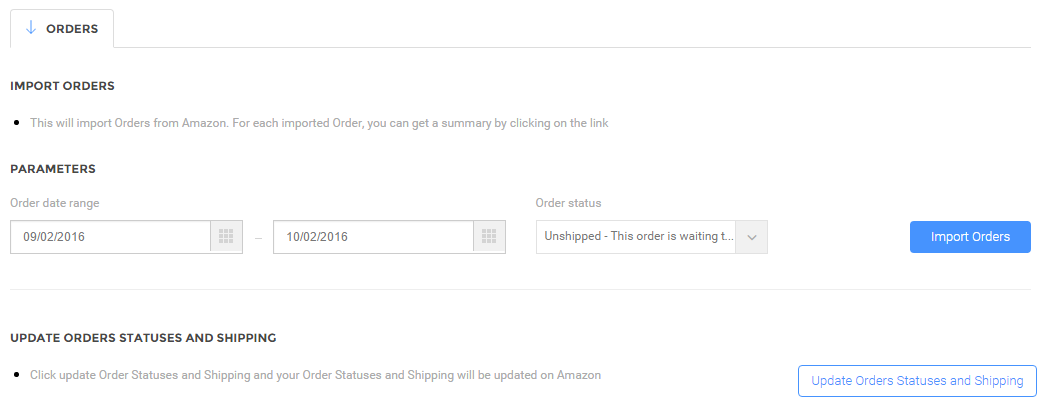
Orders
donotdont
September 4, 2015 Comments Off on Orders