Home > Amazon Documentation > Configuration > Carriers
You should associate your Carrier with Amazon Carriers so that Feed.biz can match them. Essentially, you are Mapping the Carriers.
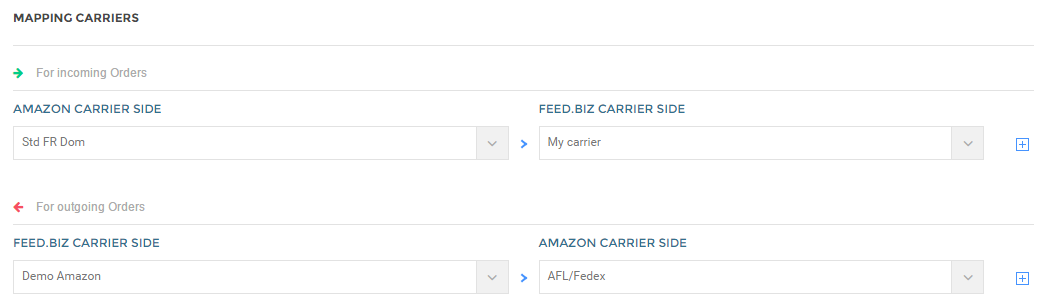
For Incoming Orders
When you receive an Order from Amazon, Amazon will send the name of the Carrier, so you can Map it with one of yours in Feed.biz.
To do this, you will have to Map the Amazon Carrier on the left with the Carrier of your Shop on the right.
For Outgoing Orders
Feed.biz will send the tracking number to Amazon indicating which Carrier will send the package. This time you must Map a Carrier of your Shop on the left with the Amazon Carrier on the right.
Shipping Override
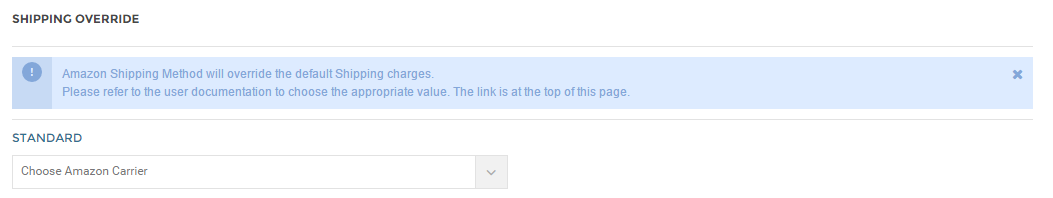
Shipping configuration is generally (and preferably) done on Amazon.
However, in certain situations, you can override defined charges and ignore them in favor of those in the Shipping Override field.
The values by which to replace the Shipping costs are defined in Features.
For example: You sell car parts that are all small, but you have some products in your catalog of substantial size – a bumper or a car seat – this could be an exception requires you to override Shipping costs.