Home > Amazon Documentation > Actions > Delete
This feature allows you to automatically delete Products from Amazon.
All the Products with a Profile and in the selected Categories can be selected for deletion in this tab.
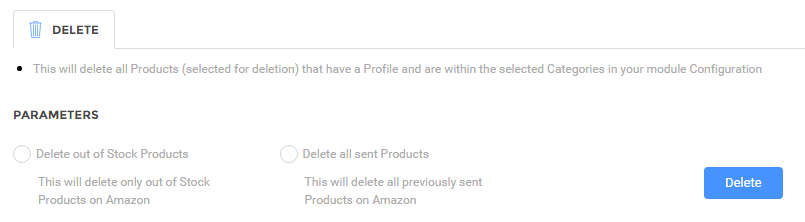
You can:
[icon name=”fa fa-check”] Delete only those Products that are out of Stock on Amazon
[icon name=”fa fa-check”] Delete all Products previously exported by Feed.biz to Amazon
To delete the Products, select one of the above options and click on Delete.

If you confirm by clicking on OK, Feed.biz immediately starts the deletion
Warning: Once started, this process cannot be stopped.
Delete
donotdont
September 4, 2015 Comments Off on Delete