Home > Amazon Documentation > Offer Options > By Category
You can set Offer options by category so they are applied to all Offers and Products belonging to the selected categories. Thus, the values defined here supersede those from your Shop for all the Products in the targeted category.

Edit a Category
Using Edit, you can manually edit the attributes assigned to a Category.
Please note that you can edit only the child Categories.
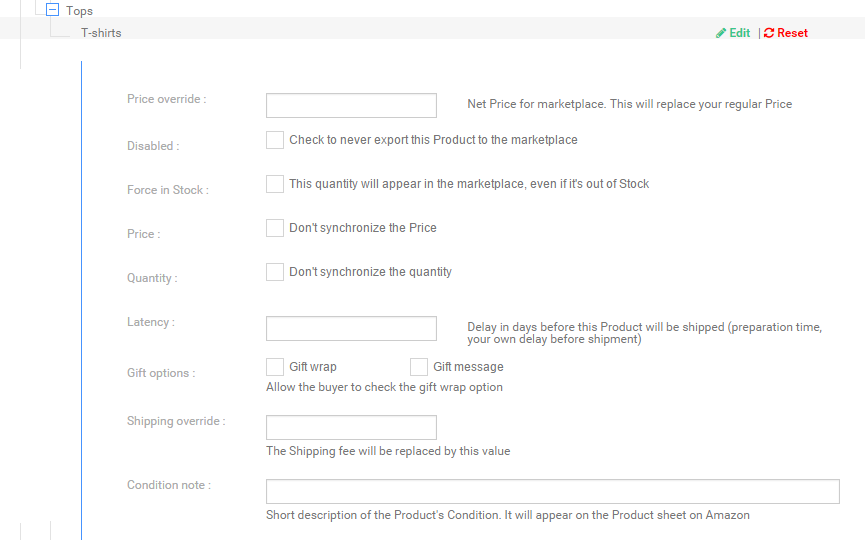
The editable fields are:
| No | Field | Description |
| 1) | Price Override | The Price included here will override the Price specified in the Shop |
| 2) | Disabled | This Offer will not be sent to Amazon |
| 3) | Force in Stock | Force and replace the value in Stock |
| 4) | Price | Do NOT synchronize the Price with Amazon |
| 5) | Quantity | Do NOT synchronize the quantity with Amazon |
| 6) | Latency | Preparation time, in days, necessary to prepare the shipment |
| 7) | Gift Wrap | Give the customer the option to have their Order wrapped |
| 8) | Gift Message | Allow the customer to enter a message to be included in the gift package |
| 9) | Shipping Override | The amount in this field will replace Shipping normally calculated by Amazon |
| 10) | Condition Note | Brief description on the Product status to appear on the details of the Offer (example: “Good general Condition, some scratches on the side”) |
You can manually edit the fields defined for the Category.
Reset the Category
Once you click Reset, you will be asked to confirm.

You may abort the reset by clicking on Cancel or confirm the reset by clicking on OK button. The fields are blanked out once you confirm reset.