Home > Amazon Documentation > Repricing > Product strategies
Repricing is a dynamic pricing tool to align the Price of your Offers with those of your competitors. Repricing is also called automated competitive intelligence or automatic tariff alignment. This is used to maintain competitive Prices with your competition.
Strategies are parameters, percentage, limits, ranges, ratios, etc. that you can apply in the implementation of your Repricing.
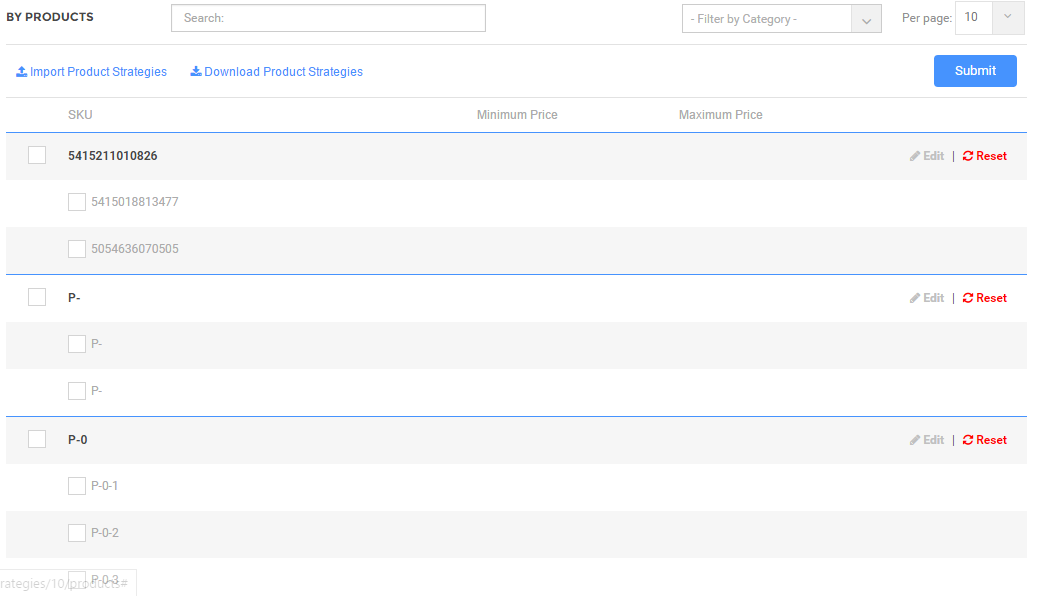
Import Product Strategies
You can replicate the strategy followed for another Product using the link above.
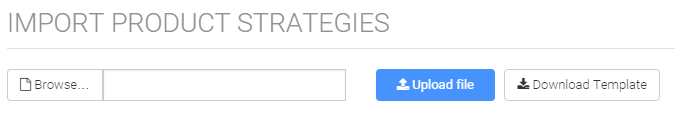
You can download a Template, fill it and upload it using the Browse and Upload buttons shown above.
Download Product Strategies
If you want to rely on an existing Product Strategy, you can click Download Product Strategies.
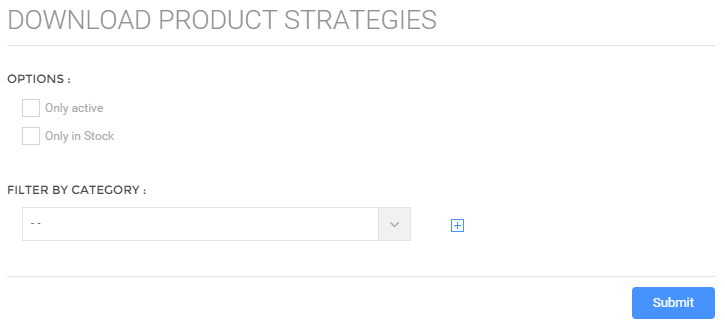
- Check Only Active if you want to ignore the inactive Products
- Check Only in Stock if you only want to take into consideration only those Products in Stock
- You can download a Product Strategy for a specific Category by selecting from the list Offered, the + button is used to add a Category and the – button to remove one.
Click Submit – a CSV file will be downloaded with Product Strategy data for the selected Products.
You can suitably modify this downloaded CSV file and upload it using the upload button.
Edit Product Strategy
You can edit a Product by checking the checkbox on the left of a Product and then clicking on Edit on the right.
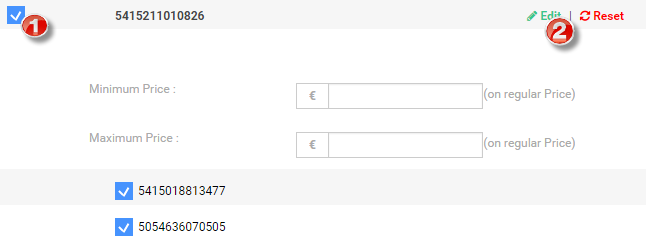
You can only edit the Regular Price Range – that is, the minimum and maximum Price of a Product strategy.
Reset Product Strategy
You may also reset Product Strategy for a Product by clicking on Reset.
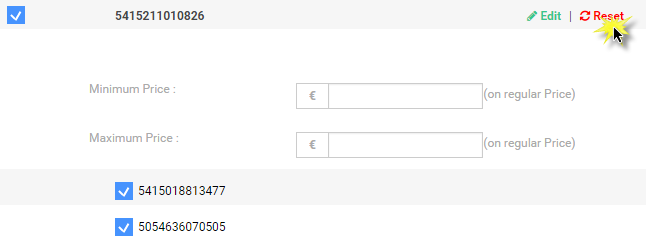
When finished, click Submit.