Home > Amazon Documentation > Repricing > Strategies
The repricing is a dynamic pricing tool to align the Price of your Offers with those of your competitors, the repricing is also called automated competitive intelligence or automatic tariff alignment. This is to keep competitive Prices in response to competition.
The strategies are parameters, percentage, limits, ranges, ratios, etc. you want to apply in the implementation of your repricing.
Strategies need to be Mapped with the profile. A repricing strategy applies to a Category and hence to all Products belonging to it.
It is also possible to apply strategies unitarily per Product.
Adding a new strategy
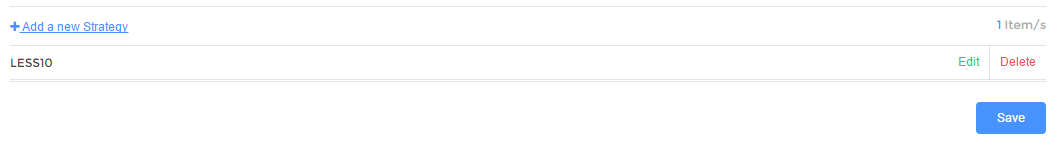
A strategy is added by clicking on the Add a new repricing strategy link, the following form appears:
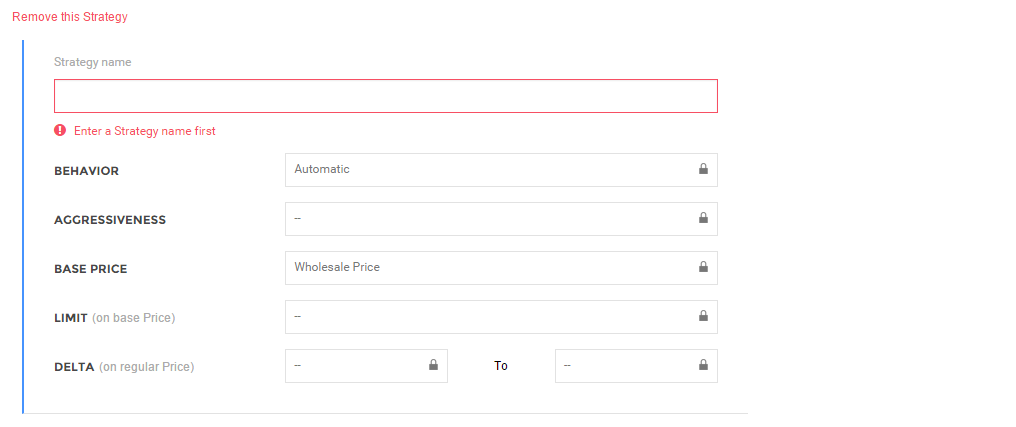
Strategy Name
Assign a name to this strategy to identify it. Use a mnemonic term that is a term that you will remember easily.
Assigning a name makes the remaining fields available for entry / edit.
Behavior
Inactive / Automatic / Manual – whether this strategy is applicable automatically, manually or is currently inactive.
Manual
If you have the will to define your strategy for each Product, you will opt for the manual mode. The repricing will only be applied if the Product has an individual strategy configured.
If the Product does not have a minimum & maximum Price in the Strategies tab of the Product, the strategy will not be considered. The standard Price will be sent.
Automatic
If the Product in “Product Strategies” tab contains Minimum and Maximum Prices for the Product, these Prices are used to calculate Price.
If the Product in “Product Strategies” tab does not contain Minimum and Maximum Prices for the Product, the Price is calculated as configured in the Strategy (BASE Price, LIMIT, DELTA) to calculate Price.
It will be executed periodically at a predetermined interval of every 30 minutes.
Inactive
Not Active that is, currently it is not being applied.
Aggressivity
Aggressivity Index from 1 to 10. This index indicates the Price revision algorithm, an aggressivity progressive rate:
– A score is calculated for your competitor
– Your seller score is calculated on identical criteria
– The differential score from 1 to 100 determines competitiveness to apply
– The more aggressivity is high, the lower the Price will fall
Specify 3 if you do not master this parameter.
Base
Base Price used for the limit; if you choose the Purchase Price, the module will calculate the Price including VAT of the purchase Price indicated on the Product sheet as the base Price used for the limit, the next parameter (Limit).
If you choose the selling Price, the module will use the regular selling Price, usually exported by the module to Amazon as the base Price used for the limit, the next parameter (Limit).
Limit
According to the base Price chosen in the previous point, you will indicate a percentage below or above which the module will not lower the Price.
Example 1:
– You choose as base Price: purchase Price.
– You specify a limit of +30%
Therefore the module never drop the Product Price below your purchase Price + 30%
Example 2:
– You choose Base Price: selling Price
– You specify a limit of -30%
Therefore, the module will never lower the Price of the Product below your ordinary selling Price less than 30%.
Delta
Percentage upward and downward.
It is simply the negotiation latitude left to the module, on the left downward, on the right upwards. You specify a percentage of how much the module can lower or raise the Price, the module will not drop below the limit set above.
Edit
Using the Edit button against the Strategy Name, you can edit the values for this strategy.
Delete
Using the Delete Button against the Strategy name, you can delete this strategy. Clicking on Delete Button will display a message seeking your confirmation, once you confirm, the Strategy will be deleted.