Home > Cdiscount Documentation > Actions > Orders
This Wizard allows you to manually download Orders received in Cdiscount to Feed.biz.
Note: This function is also automatic – refer to Scheduled Tasks for more information.
Accept Orders
Acceptance of Orders allows you to confirm Orders from the selected perdiod with Cdiscount, if you accept an Order it means that you accept to honor it, to fulfill it.
Important:
Once accepted, the Order cannot be imported immediately, it is necessary to allow a processing time that can be of several tens of minutes.
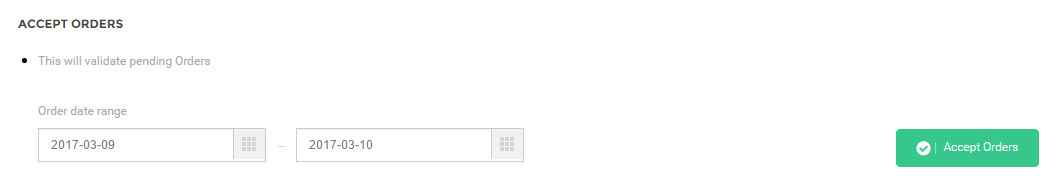
Import Orders
According to a specified date range, the wizard will import Cdiscount Orders to Feed.biz which will then be sent to the Shop – import only the Orders as specified in the dropdown list:

For example, Orders with the same status as below (ready to be imported) will be imported from Cdiscount within the specified date range.
Important:
If “By Reference” mode is configured (in the marketplace configuration), the “Reference” field must match the “SKU” Cdiscount field. It must be used as an element of correspondence. If it is not found, the Order is not imported.
Update Orders Statuses and Shipping
Orders received on Cdiscount are uploaded to Feed.biz and in turn transferred to your Shop. Click Update Orders Statuses and Shipping to send the Order Status and Tracking Number to Cdiscount.

