Home > Cdiscount Documentation > Actions > Products
This feature results in the creation of new Products on Cdiscount when the inventory, Price, taxes or discount data sent from Feed.biz to Cdiscount do not find a matching Product existing on Cdiscount and therefore, need to be created.
Products Wizard
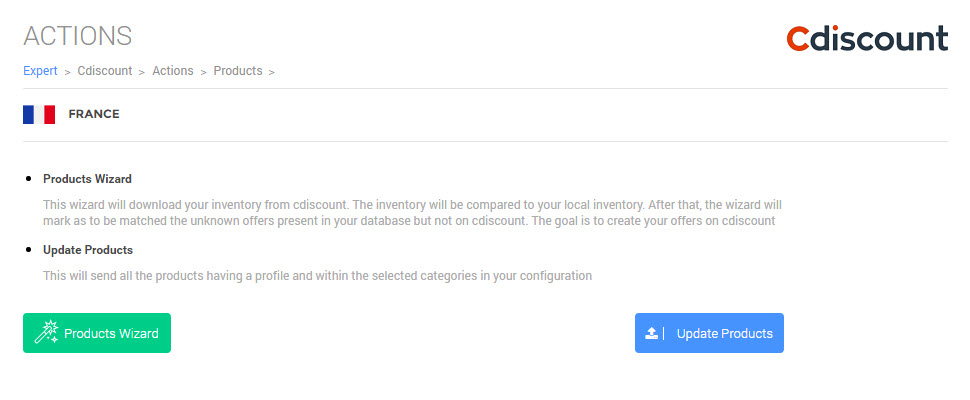
Clicking on the Products wizard launches the Wizard that allows synchronization of Products between your Shop and Cdiscount.
The wizard goes through a series of step as follows:
Config API Settings
In this step, you’ll have to setup the connection between Feed.biz and Cdiscount. Please refer to API Settings page.
You can also choose whether on not to synchronize Prices and Stock movements.
Choose Categories
Select the Categories in which you want to synchronize Offers. You have to map these to Profiles. The initial values loaded are those filled in the Configuration.
Then, you can map new values for attributes like color and size to the ones in Cdiscount. You have two options:
- enter and Map a new value – you can enter any value
- use attribute field – use the values of the attribute as they are
Finally, the Cdiscount automaton will start working.
