Home > Cdiscount Documentation > Configuration > Carriers
Available Carriers
The module displays the Carriers you have selected in your Cdiscount backoffice configuration:
Only this selection appears in your module.
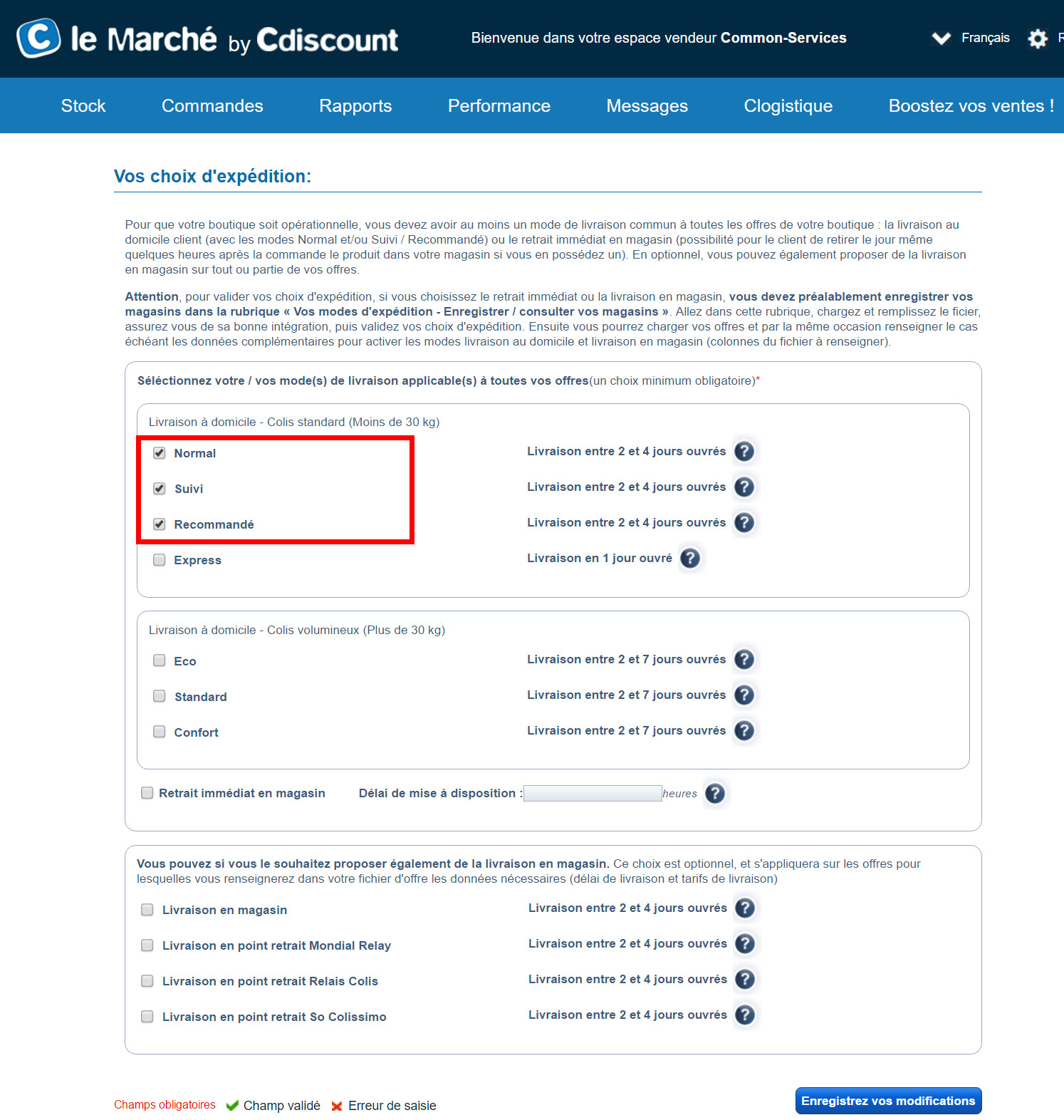
Simplified Configuration
Preparation time field is absolutely mandatory. It will determine the delay, in days, you need to prepare and ship the Order.
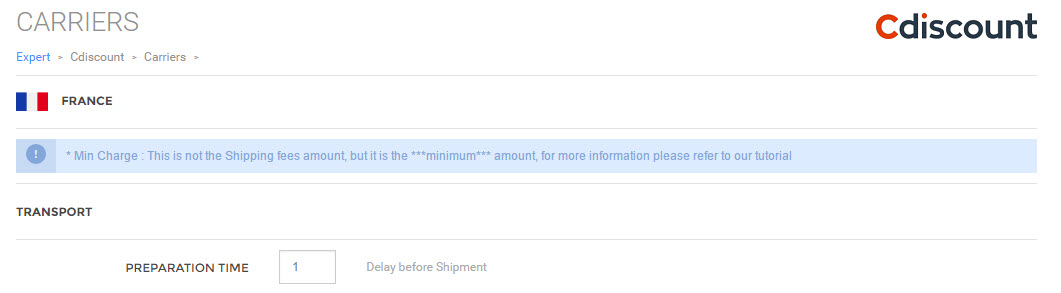
This value is the default; It can be replaced for each Profile by entering the preparation time in the Profile. It can also be replaced by Product on the Product sheet extension.
Then, at a minimum, you will have to fill in the mandatory delivery modes, and the minimum values framed in red like this:
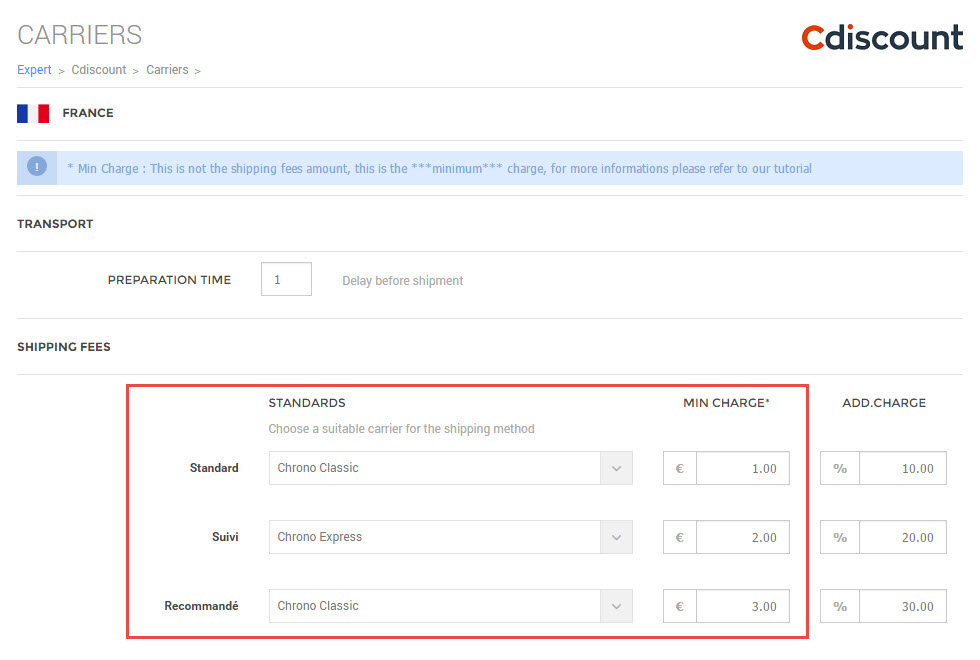
You specify your Carrier, the module will use the grid configured for this Carrier to calculate Shipping charges based on weight or Price according to the grid.
The name of the selected Carrier will also appear on the invoice when the Order will be imported.
In the column Minimum, you specify the minimum Shipping charges that will be exported if for example the associated grid was empty.
Common Error:
The amount indicated in the minimum column is the minimum Shipping charges. If you specify 0, it will not be zero, since this is not the minimum. The minimum being the value returned by the grid of the associated Carrier.
In case of using C Logistique (the fulfillment service of Cdiscount), the latter will take care of all the logistics, you will only have to associate the different Carriers to the different Shipping methods:
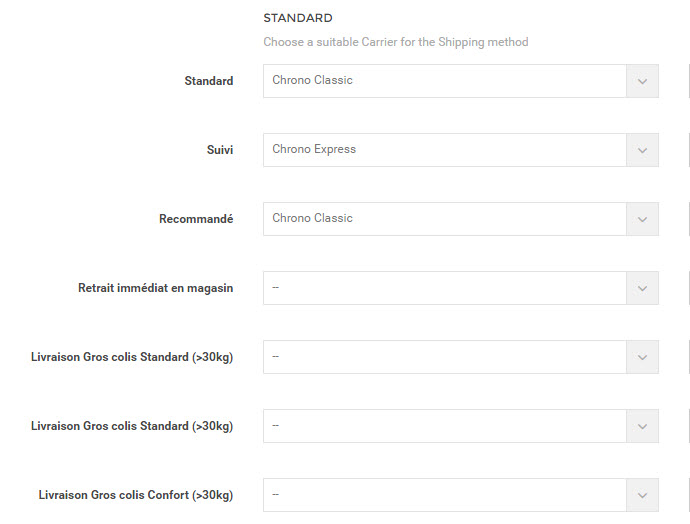
Package Tracking Notification
Carriers are referenced at Cdiscount, the frame of reference contains;
- The name of the Carrier
- The default package tracking URL
Thus, in this section, you will associate the Cdiscount Carrier with your Carrier:
Thus, if the tracking URL is not specified on your Shop in the Carrier configuration, the default URL shown on the right will be used.
Advanced configuration
Additional :
Additional Shipping charges percentage to be applied. If the value is 50, the module adds 50% of the cost of standard Shipping charges calculated as additional Shipping charges i.e. if a second identical Product is added to the basket on Cdiscount.
Detailed Configuration
The following is a description of the numbered fields;
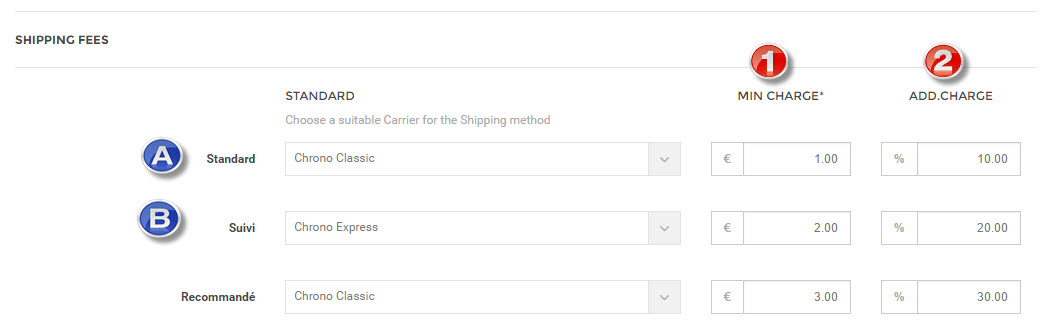
A & B – Associated Carriers:
Enter the Carriers and associated transport methods.
- A – Are the required Carriers
- B – The optional Carriers
When exporting Offers, the fee schedule associated with this Carrier will be used:
– If the grid by weight is filled and there is a value that matches, it is used
– If the grid by Price is filled and there is a value that matches, it is used
– Otherwise, the minimum Price is exported (1)
In the right columns, the possible configuration values are:
1 – Minimum
Minimum Price that will be exported regardless of the grid associated with Shipping Carrier. i.e. if the Price in the grid is 1 euro, the minimum Price is 5 euros, this latter will be exported.
2 – Additional
Additional percentage of Shipping charges to be applied. If the value is 50, the module will add 50% of the Shipping costs calculated as additional Shipping costs, i.e. if a second identical Product is added to the Shopping cart on Cdiscount.
