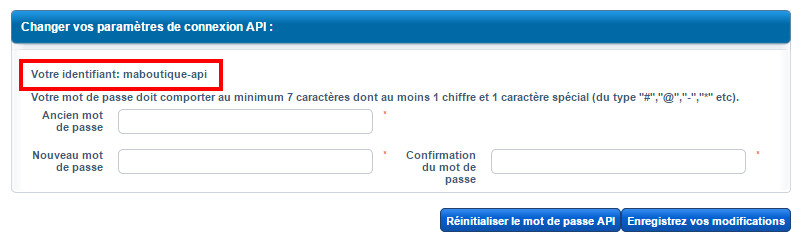Home > Cdiscount Documentation > Configuration > Parameters
Authentication
If you do not have a seller account, create one here : https://seller.cdiscount.com/Account_creation.html?language=fr-FR
Connect to your seller account, please go to the section “Manage Your Account” > “Your personal and banking data” accessible after connecting to this link:
https://seller.cdiscount.com/Seller_parameters.html
Please go to the section: “Edit your connection setting API”:
Set a password and save. Note that for better security, that password is different from the one used to connect to your account.
Enter your username (marked in red above) and your password in the module configuration:
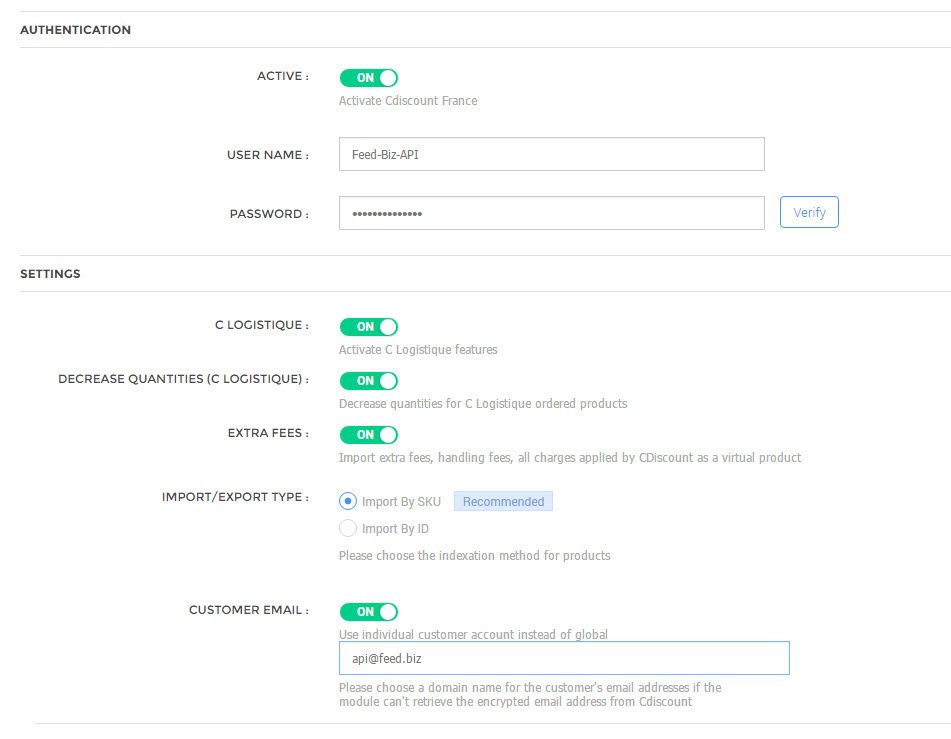
Then, test the connectivity with the market place by clicking on Verify:
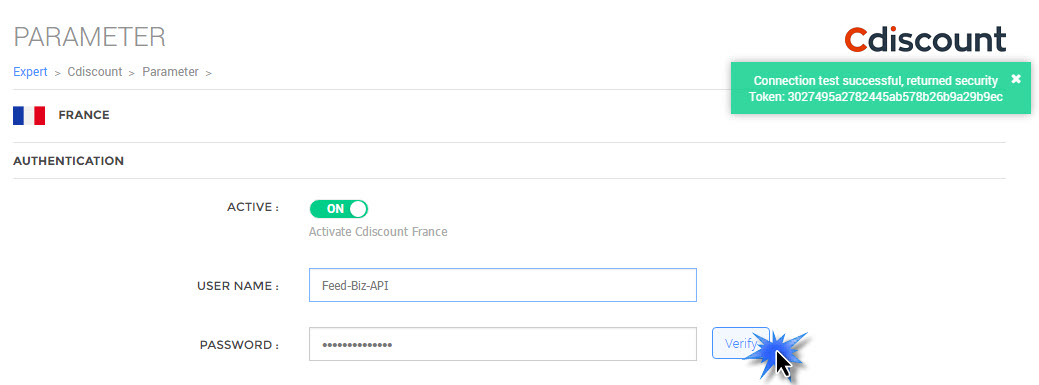
Other parameters
C Logistique
Enables Cdiscount’s Fulfillment service
Decrease quantities (C Logistique)
In case of using “C Logistique”, decreasing quantities allows the management of Stocks for the Products ordered via this service
Extra Fees
Check this box if you want to import the additional charges applied by Cdiscount
Import/export type
You will specify whether the module should use synchronization by Reference (SKU) or Product ID. Usage of Product ID is generally not required and we recommend using the Reference field.
Verify that your Products have all unique references as shown on the Validate your catalog structure page, and only if this usage is not applicable, check by ID.
This parameter does not appear in Expert Mode, by default the module operates in “By Reference” mode. Indicates that the module should use Synchronization by Reference (SKU) or Product ID. The use of the Product ID is generally not necessary and we recommend using the Reference field.
Client Email
Specify an alternate domain name (yours a priori) with which the module can create the client account. This case should not normally happen. If you select no, a global “Cdiscount” account will be used, all the invoices will be grouped on a single account, useful in some rare cases.