Home > General Documentation > My Shop > Configuration
Prerequisites
Before proceeding to this step, please make sure you have installed the suitable module into your Shop. Please refer to the Connect your Shop to Feed.biz page.
Copy the provided URL from the Feed.biz module in your backoffice and paste it in Configuration > Feed Data.
Click Verify to validate the URL and the connectivity:
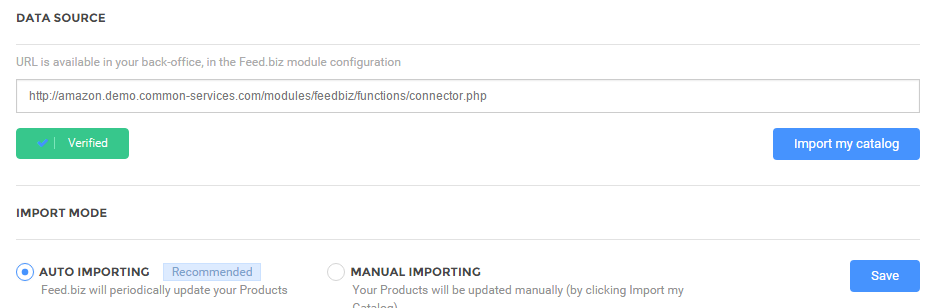
If the URL is valid, you can click Import my catalog which will connect to your Shop and import your catalog to Feed.biz.
You can also set up your import mode – automatic or manual.
If you select Automatic then the import will be carried out periodically and Feed.biz data will be refreshed accordingly.
If you select the Manual, then you will need to import the data manually. Products will be manually updated after clicking Save.
Note: Automatic mode is recommended.