Home > General Documentation > Login > Create a Feed.biz account using Facebook or Google+
In order to access the login page, please refer to the Login documentation page.
To create an account in Feed.biz using your Facebook or Google Account, please click Create New Account.
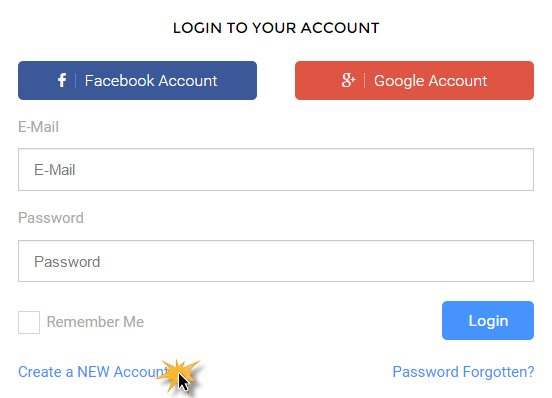
Then, click Google Account (for Google+) or Facebook Account (for Facebook).
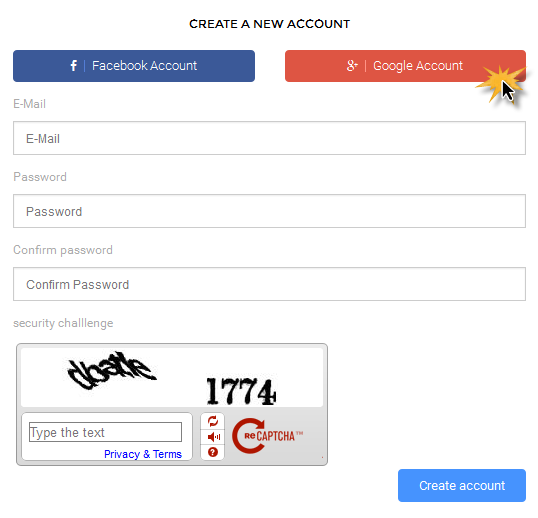
Next, fill in the form with your Google/Facebook email and password, and click Sign In.
Your Feed.biz account will be created and an email will be sent to you.
Once you confirm by clicking on the link provided in the e-mail, your Feed.biz Account will become operational.
Note: Feed.biz will not send any messages or advertisements to your Google or Facebook accounts.
Create a Feed.biz account using Facebook or Google+
Suniti Dev
September 2, 2015 Comments Off on Create a Feed.biz account using Facebook or Google+