Home > General Documentation > Login > Create a new account in Feed.biz
In order to access the login page, please refer to the Login documentation page.
To create a new account, click Create New Account:
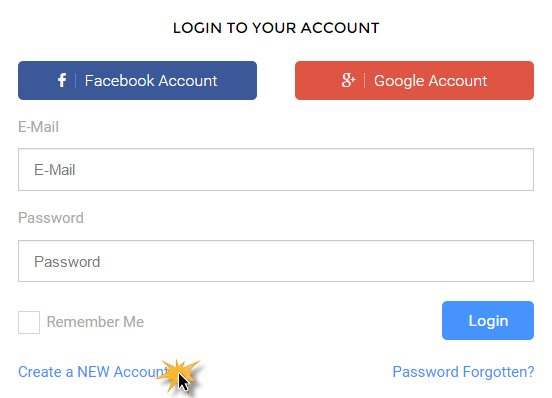
A form like the one below will open up.
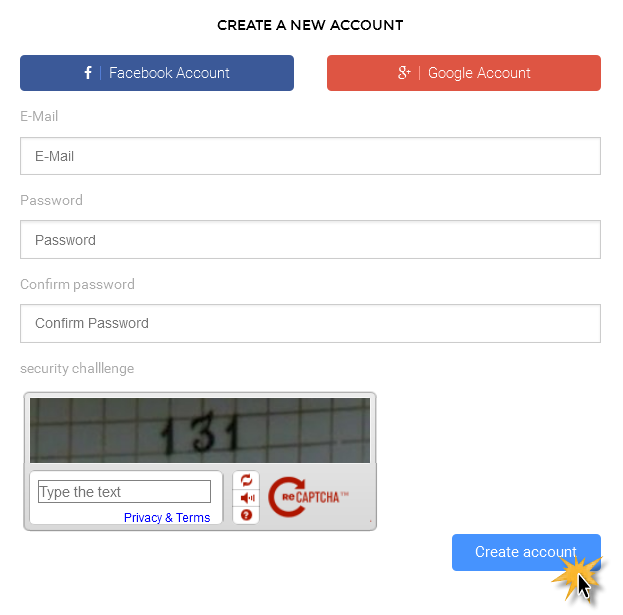
Enter all the desired information and enter the CAPTCHA code and click Create Account.
A confirmation link will be sent to you by email.

Click Click here to activate account.
Once you click on the link received in the email, your account becomes operational.
Feed.biz Starter wizard will open.
Then follow the steps of the setup wizard:
http://documentation.feed.biz/configure-backoffice/
Create a new account in Feed.biz
Suniti Dev
September 2, 2015 Comments Off on Create a new account in Feed.biz