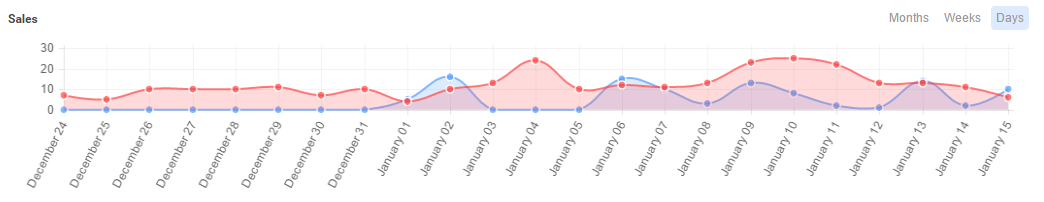Home > General Documentation > Dashboards
The homepage of Feed.biz back-office displays your dashboard. The dashboard is designed to show a lot of information at a single glance.

The following dashboard elements appear in Feed.biz:
Activities
Displays recent operations.
Click See more to display all activities.
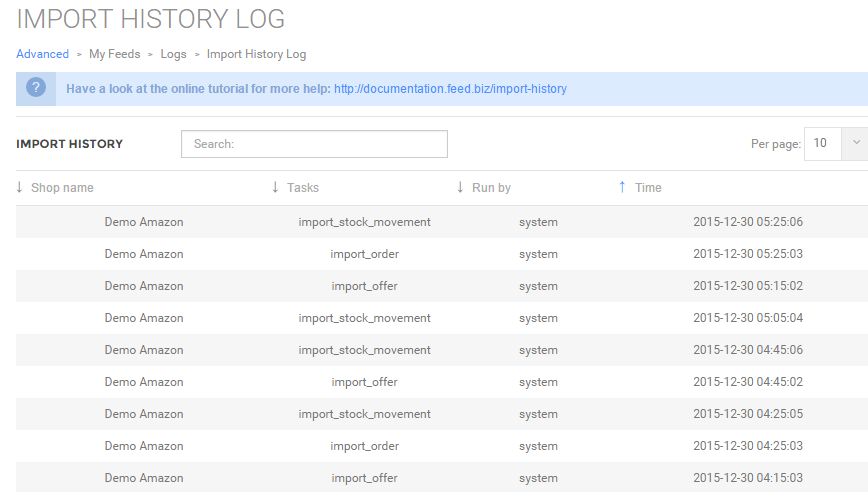
For further details, please refer to Import History.
Top Categories
Highlights the Categories with more Products.
This enables you to focus on sustaining fast moving Product Categories.
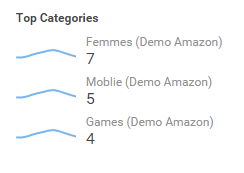
Configuration Checklist
Displays the overall state of your configuration and your Feeds. If all indicators are green, then your configurations and your Feeds seem correct.
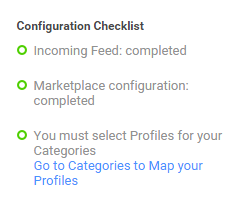
Sometimes you will be asked to revise some configurations, in this case a blue clickable link will be visible.
Major Errors
Highlights the major errors encountered during the last Product import run.
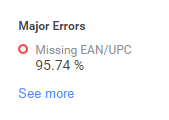
Click See more to display the full log details shown below:
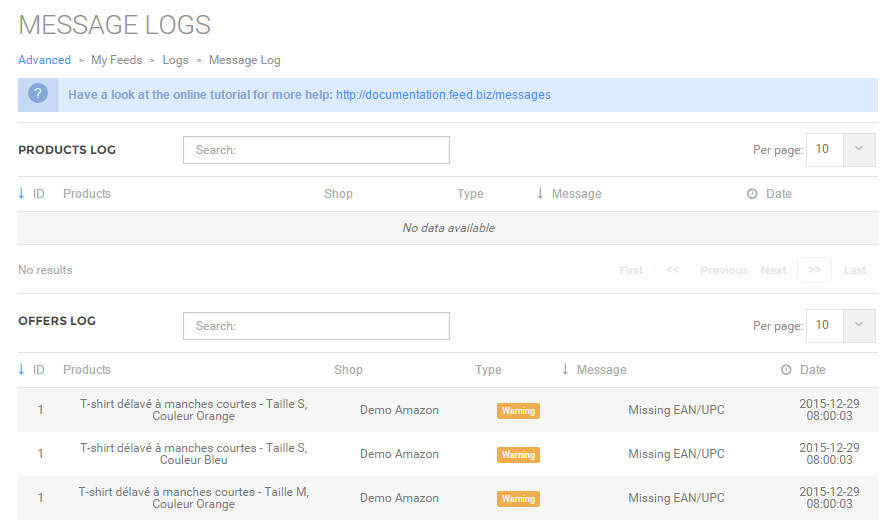
Inventory
Gives the breakdown of total Inventory as per active and inactive Products.
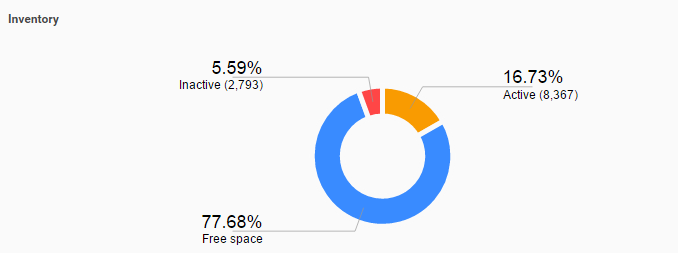
Orders By Marketplace
Displays the share of Orders received through different marketplaces.