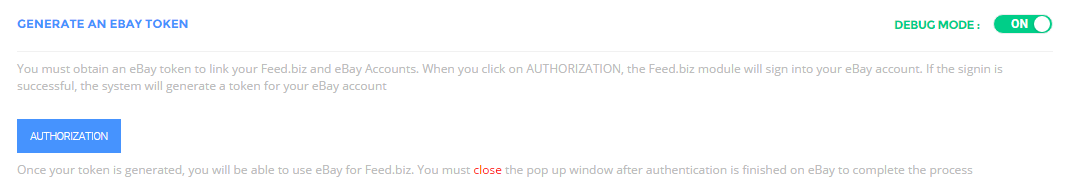Home > eBay Documentation > Configuration > Authentication
To start operating your eBay feed via Feed.biz, you must first establish a connection between Feed.biz and eBay. This secure connection must be authenticated by eBay. This is done only once and after you can run eBay operations from Feed.biz.
The operations may be:
- Uploading Products and inventory from Feed.biz to eBay
- Identifying and uploading Product Offers
- Downloading new Orders from eBay to Feed.biz and so on
- Clicking on Authorization button will take you to the eBay Login screen as shown below:
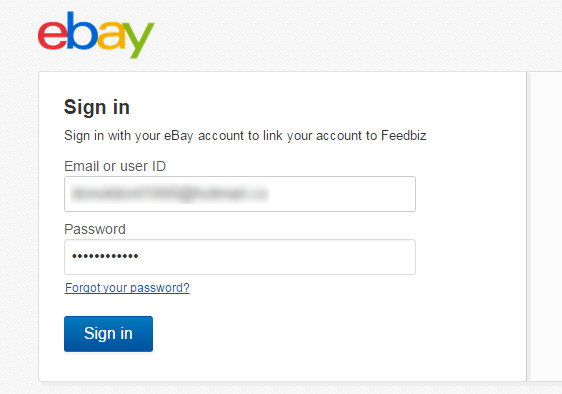
Enter your eBay login information and click Connect – the eBay agreement page will display.
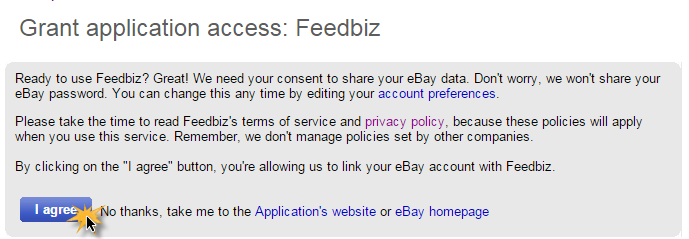
Accept the eBay general and specific conditions and click I Agree. After authentication, the following confirmation appears:
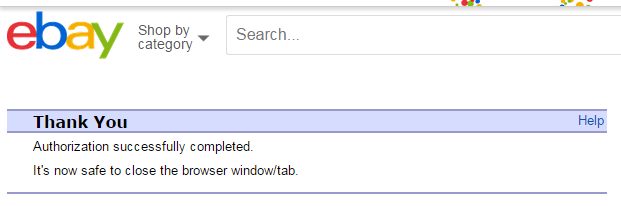
Your Feed.biz account is connected to your eBay marketplace.
Note: For the process to continue, you must close this window.