Home > eBay Documentation > Offers Options > By Product
You can force Feed.biz to send values different from those present in your Shop, overriding those values.
When the Feed is sent to eBay, Feed.biz will replace Shop values for targeted Offers; those you have selected and configured.
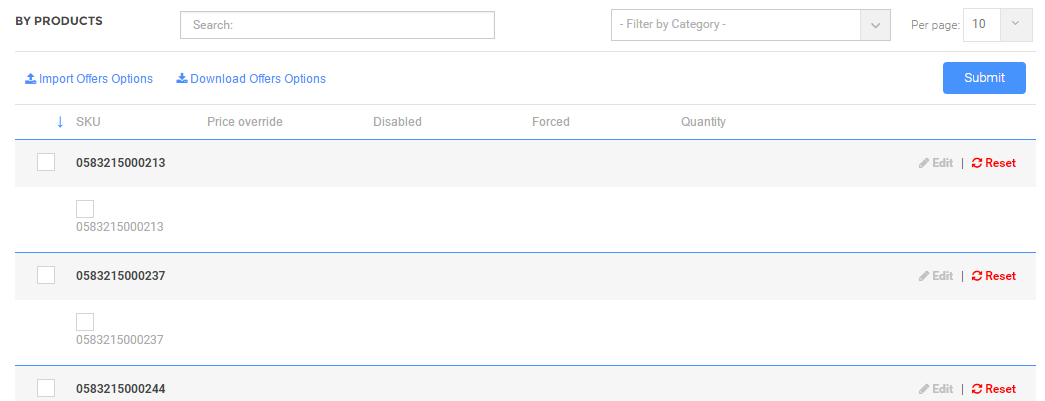
Edit an Offer
You can edit Product information by selecting one and clicking Edit.
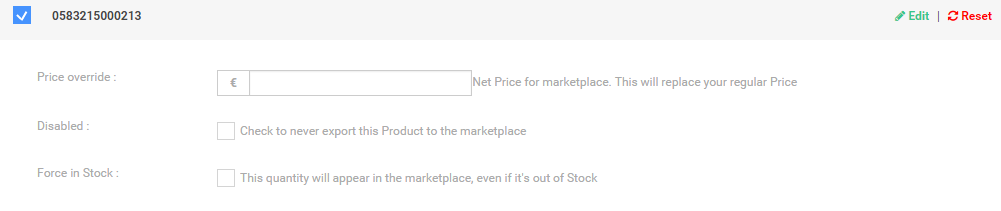
If the Product has combinations/variants, Feed.biz will allow you select each one, selectively and/or globally.
The editable fields are as below:
| No | Field | Description |
| 1) | Price override | The Price indicated here will override the Price specified in the Shop |
| 2) | Disabled | This Offer will never be sent to eBay |
| 3) | Force in Stock | Force and replace the value in Stock |
Clicking on the Reset button clears all fields.
Import Offer Options
When you click Import Offer Options, the following screen is displayed to enable you to upload a file containing all the options in a file. You can click Download Template for a template to base your file on.
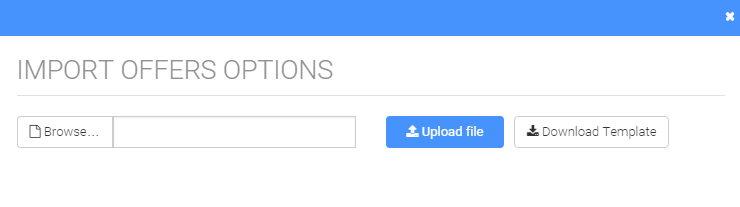
Download Offers Options
Click Download Offers Options button to download a file with the current Offer options values.
Once you’ve finished filling in the values or uploading them using a file, click Submit to update the values.