Home > eBay Documentation > Configuration > Settings
You can define general settings and preferences for eBay here. They are listed below
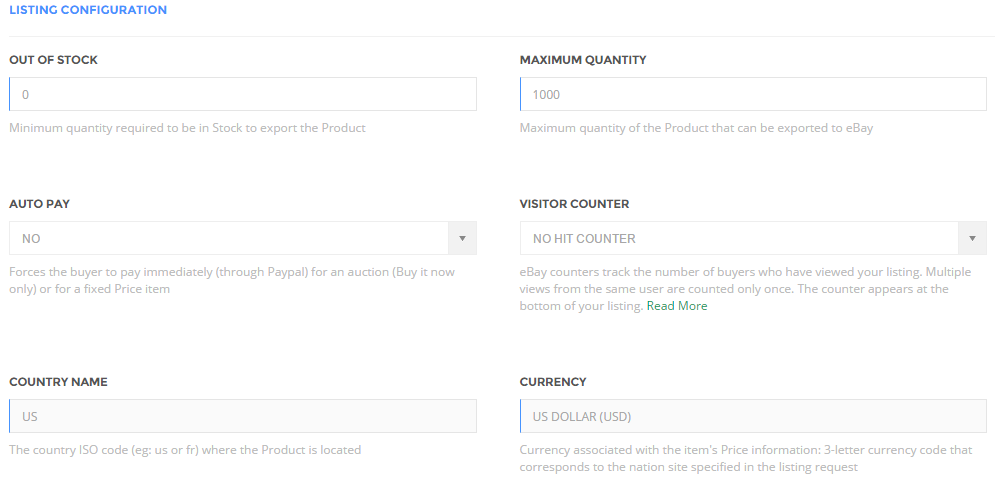
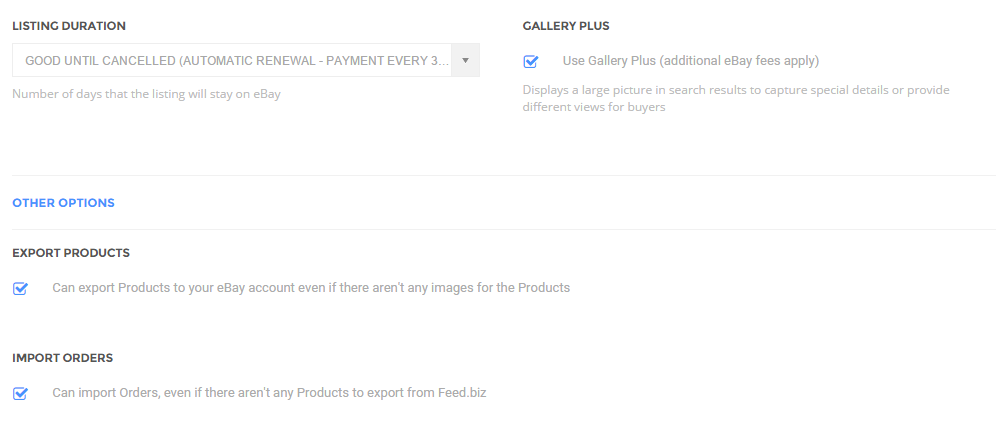
Out of Stock
This indicates the minimum quantity available in Feed.biz Stock to export Products to eBay.
If the available Stock at the time of export is less than the Stock specified here, this item will NOT be exported to eBay. If the Out of Stock field contains a zero, then the Product will be exported to eBay even if the Stock is at zero.
Maximum Quantity
Stipulates the maximum quantity of the Product that can be exported to eBay.
For example, if the maximum quantity field contains 1000 and the Product being exported has a Stock of 1200, this Product will only export a quantity of 1000 to eBay.
Title Format
Specifies the title to be used for displaying this Product on eBay.
Auto Pay
This stipulates a requirement to force the buyer to make the payment immediately upon placing the Order.
This is applicable only in case of Auctioned Items OR Fixed Priced Items.
If “Close” is specified, the buyer has to opt for the option to make immediate payment using PayPal.
If “Open” is specified instead of “Closed”, the buyer has other payment options including immediate payment, example “Upon Home Delivery”.
Visitor Counter
You can select which way visitors to your Shop are counted.
You can select one of the following styles:
| No | Field | Description |
| 1) | Basic Style | A basic style hit counter – counter is visible to visitors |
| 2) | Hidden Style | A hidden hit counter (US only). The number of page views will only be available to the seller. For faster page loads, use the Hidden Style. |
| 3) | No Hit Counter | The number of page views will not be available. |
| 4) | Retro Style | A retro style hit counter. |
Country Name
Country in which the current Product is located.
A two character ISO 3166-1 code designating a country.
Currency
This specifies the currency used. This may not necessarily be the official currency of the country.
For example, although the Japanese currency is YEN, the seller may prefer to operate in US$.
Listing Duration
Specifies the number of days for which the Product is to be listed on eBay.
The payment to eBay is proportional to the number of days a Product is listed on eBay.
Gallery Plus
It associates multiple, large images with the Product. These images are displayed to the visitor. This feature requires an additional charge.
Export Product
Using this you can export Products to eBay even if there is no image for the Product.
Import Orders
This feature allows you to download Orders from eBay even if there is no export to eBay in the same operation. Orders can be downloaded as a separate run independent of the export to eBay.
This is useful in cases where the time duration for a Product listing on eBay is over but the Orders have been received and not transferred to Feed.biz.