Home > eBay Documentation > Task Actions > Offers
Feed.biz provides tools to help you manage your Offers on eBay platforms.
Note: Make sure you have read and understand the difference between an Offer and a Product.
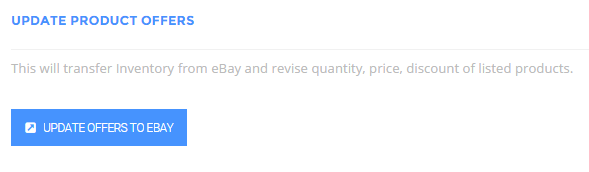
You can update Offers on eBay by clicking Update Offers to eBay. This will lead to the following steps:
- Inventory will be downloaded from eBay
- Details like Prices, taxes and discounts will be imported from the Shop
- eBay download file will be updated with these changes
- eBay file updated to sync with Feed.biz and in turn with the Shop
Once the updates are run, all three databases (your Shop, Feed.biz and eBay) have the same Prices, taxes and discounts for all the Products.