Home > General Documentation > My Feeds > Logs > Import History
Import History displays the log generated for all the recent imports. It contains information on all imports – whether automated or manual.
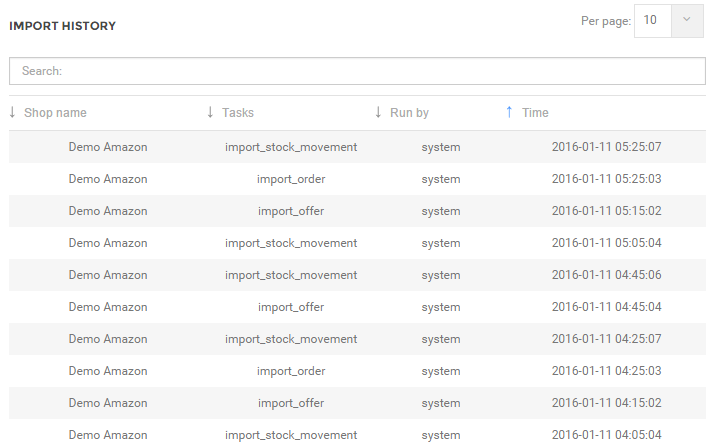
The report contains Shop name, tasks, date and time of run and run by – by a user or in case of automated run, by the system.
There may be errors encountered during the import and therefore some Products may get bypassed.
Some of the possible reasons for getting errors during import are for example:
- No available information for the following fields: Product Category, Product name, Product code (EAN, UPC …), details of variants / combinations, Price or quantity in Stock
- Invalid Product Price
- Incorrect Bar Code Number (EAN/UPC)
- Product declared as inactive
Using this report, you can make sure that no Products have been ignored during the import.
If you find an error, you can easily locate and correct the error.
As the imported data is overwritten, you can re-import if necessary. No duplicated data is imported into Feed.biz.