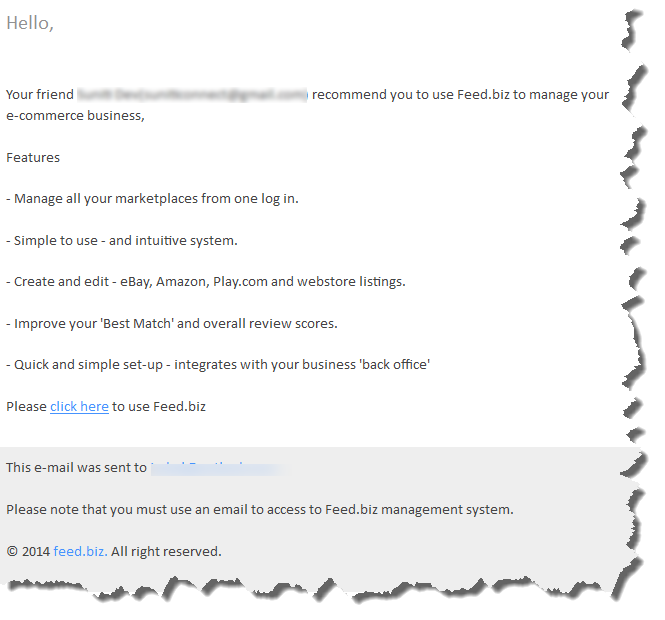Home > General Documentation > My Account > Affiliation > Invitations
Prerequisites
Before accessing to Feed.biz, make sure you have a valid account. In order to create a new one please refer to Create a new account page, or if you want to login using your Facebook or Google+ account, see Create a new account using Google+ or Facebook.
Using invitations
Affiliates can work with you to promote and sell your Products for commission.
You can invite people who are good prospect, to join you as affiliates.
Once they join as affiliates, their information appears in Affiliation Lists.
You can invite your contacts through your Google Plus, Facebook or Twitter Network to join as your affiliate.
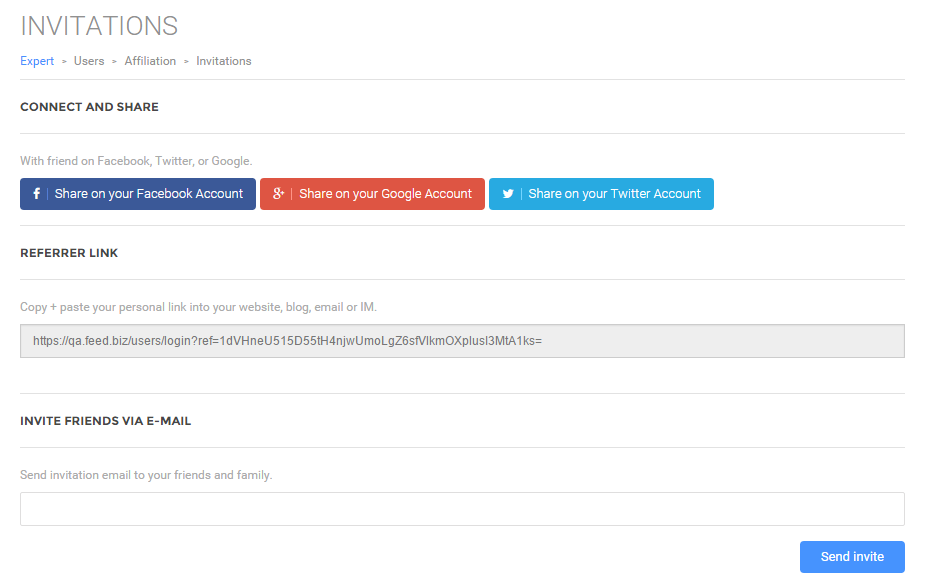
Invitation Modes
You may send invitations in 3 different ways:
- Connect & Share Feed.biz link
- Provide reference of a Link to Feed.biz.
- Invite Friends via email.
Connect and Share Feed.biz link
In this mode, you can share the Feed.biz link with your contacts and visitors.
The prospective affiliates will receive the link through a social media like Facebook, Google + or Twitter.
Using the link received, they get to know more about Feed.biz.
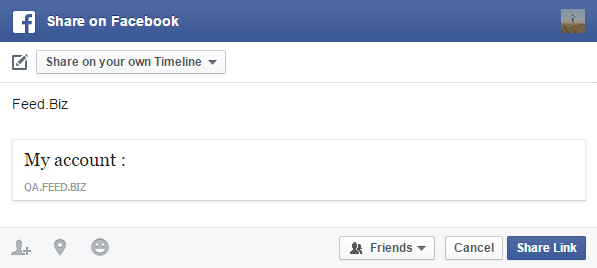
On the social media site a link will be displayed. A visitor clicking on this link will be brought to the Feed.biz landing page.
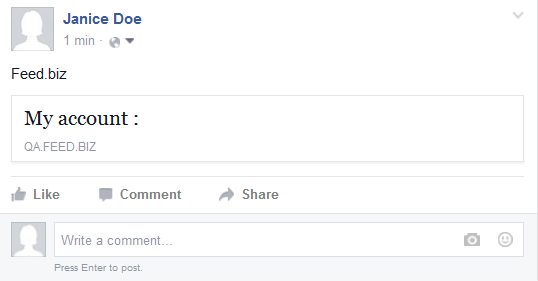
Provide reference of a Link to Feed.biz
Under this mode, you can Copy and Paste your personal Feed.biz link into your website, blog, email or IM.
Clicking upon this link will bring the user to the Feed.biz landing page.
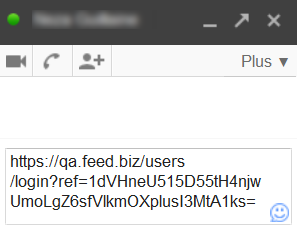
Invite Friends via email
You may opt to mail the Feed.biz link to prospects to become your affiliates.
Using this mode, you can compose and send an email to your contacts as an invitation to join Feed.biz.