Home > My Shop > Product Options > Product
In this menu, you can view the Products by Product Code. You can also modify the attributes by selecting a Product.
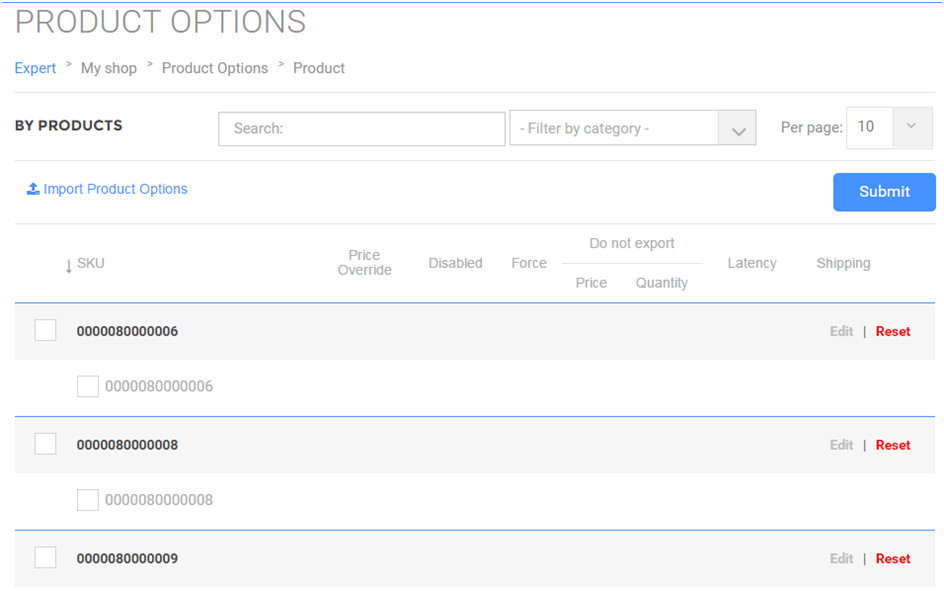
Editing a Product
To edit a Product, select it and click EDIT:
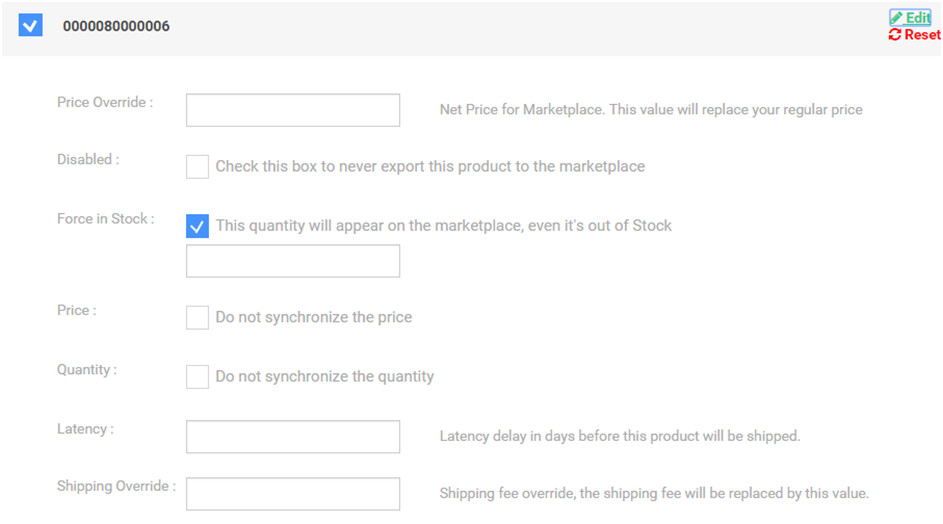
The fields that can be edited are:
| No | Field | Description |
| 1 | Price Override | The amount mentioned here will replace the Net Price in the marketplace |
| 2 | Disabled | If this checkbox is checked, this Product will be disabled i.e. never exported to the marketplace |
| 3 | Force in Stock | If this checkbox is checked then the quantity mentioned in the associated quantity field will appear as current Stock in the marketplace in cases where this Product is out of Stock |
| 4 | Price | If checked, synchronization of Price with the marketplace is not carried out |
| 5 | Quantity | If checked, synchronization of Stock with the marketplace is not carried out |
| 6 | Latency | Denotes the lead time required before the Product can be shipped |
| 7 | Shipping Override | The amount mentioned in the associated field will be treated as the Shipping fee on the marketplace, in place of the currently defined Shipping charges |
By clicking RESET, the fields entered in the form are cleared.
By Clicking SUBMIT, the fields entered in the form are saved.