Home > eBay Documentation > Configuration > Mapping > Mapping Categories
The Categories you select in universe can be mapped with those available in eBay.
The Feed.biz Categories are displayed on the left side. Once you select a Category, you can Map it to an eBay Category on the right.
If a Category has been selected, you must assign an eBay Category to it.
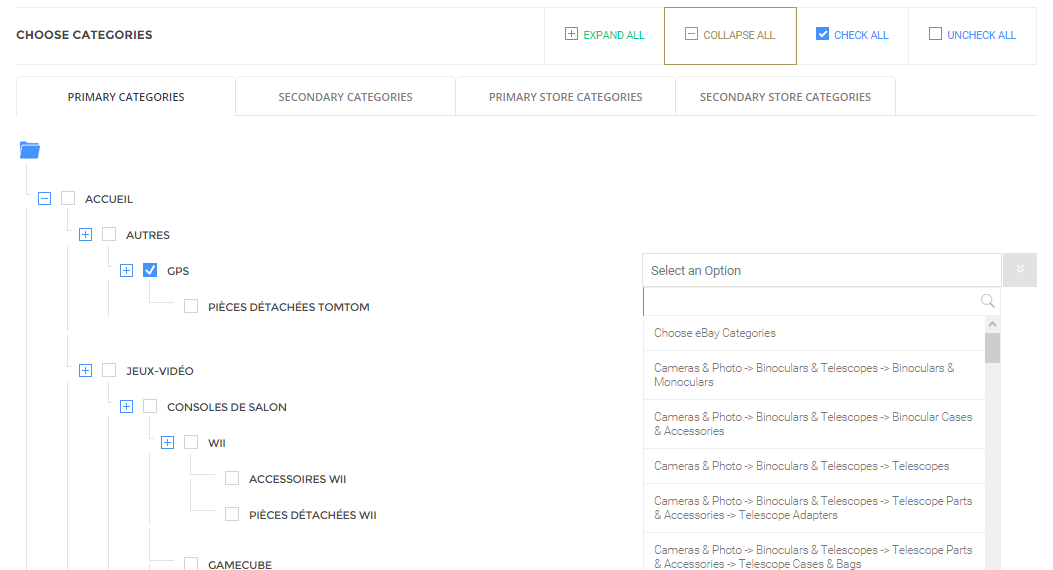
| Note: On each page, there are PREVIOUS and NEXT buttons. Clicking on PREVIOUS takes you to the previous step and allows you to override your actions. Clicking on NEXT saves the current step, displays an acknowledgement message at the top and takes you to the next step. |