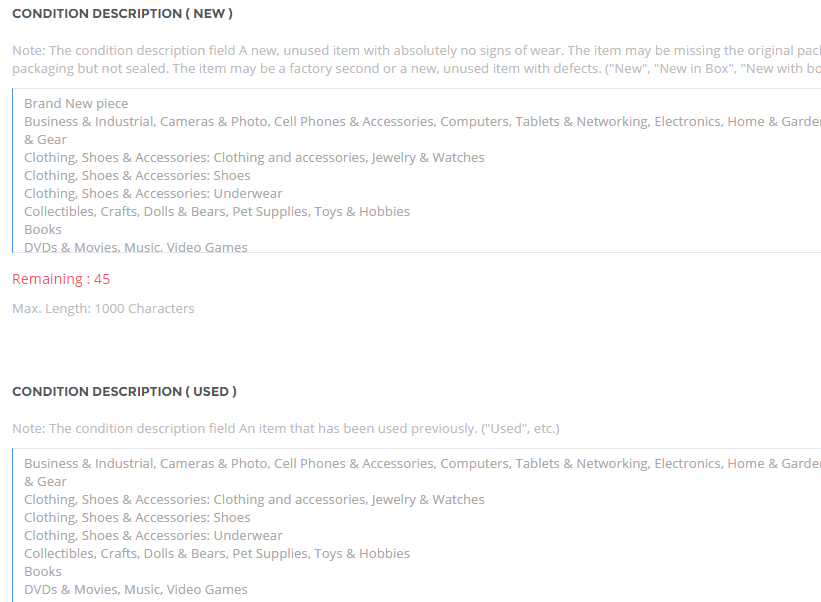Home > eBay Documentation > Configuration > Mapping > Product Conditions
Product Conditions describe the Product – whether it is new, repaired, pre-owned or used for example. There are pre-defined attributes in eBay for Product Conditions. You are required to describe the Condition of your Product with what is most appropriate for your Product. You need to Map the Product Condition with the Product Conditions in eBay.
For example, in Feed.biz you may describe your Product, as new, repaired or refurbished but in eBay there may be a large number of Conditions to describe the Product status.
Therefore, you can describe your Product more appropriately by following the definitions in eBay by mapping the Product Conditions in your Shop to eBay Product Conditions.
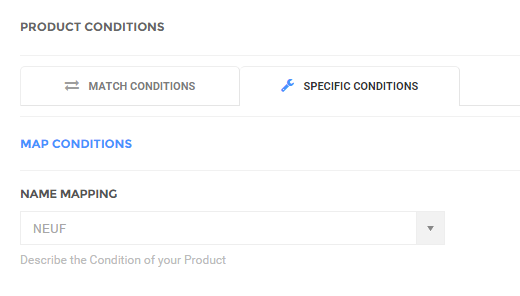
Under Match Conditions, multiple alternatives are given from which you can select your choices and Map them with those available in eBay.
Under Specific Conditions, fixed alternatives are available from which you are required to select your choices. There is no need to Map with eBay as the choices are made available from eBay.
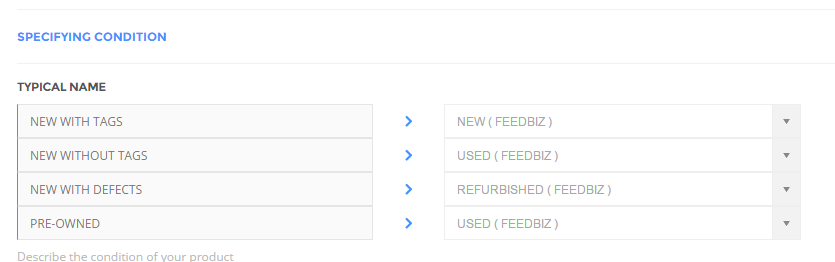
In Condition Description, you can briefly describe the Condition of each of the new, used and refurbished Products with a narrative explanation.