Home > General Documentation > My Shop > Offers Options > By Category
You can set Offer options by Category so they are applied to all Offers and Products belonging to the selected Categories. Thus, the values defined here supersede those from your Shop to all the Products of the targeted Category.
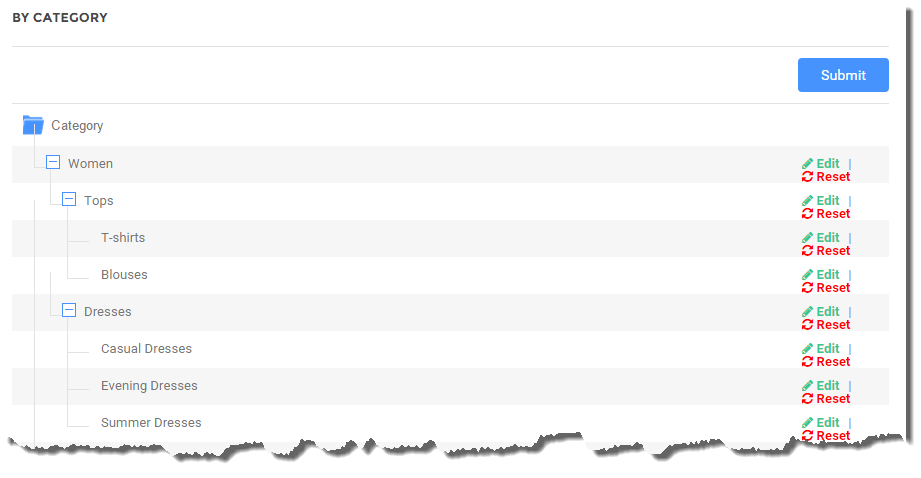
Edit a Category
Using Edit, you can manually edit the attributes assigned to a Category.
Please note that you can edit only the child Categories.
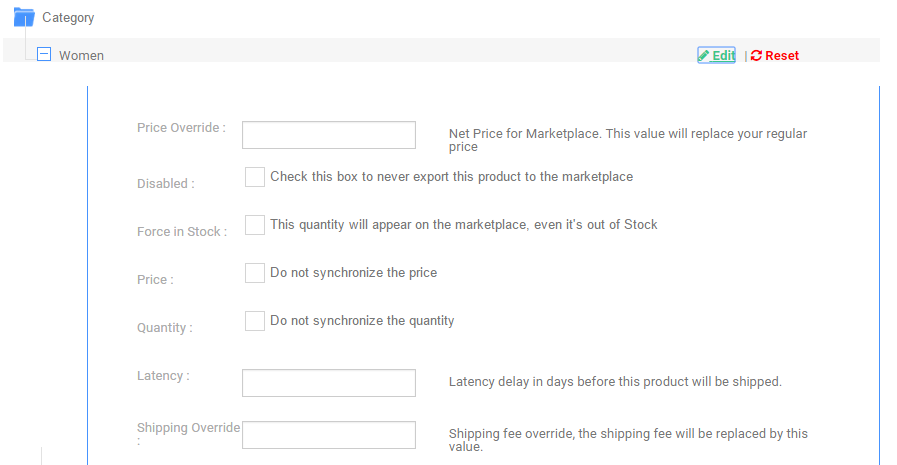
The editable fields are;
| No | Field | Description |
| 1) | Price Override | The Price included here will override the Price specified in the Shop |
| 2) | Disabled | This Offer will not be sent to the marketplace |
| 3) | Force in Stock | Force and replace the value in Stock |
| 4) | Price | Do NOT synchronize the Price with the marketplace |
| 5) | Quantity | Do NOT synchronize the quantity with the marketplace |
| 6) | Latency | Preparation time, in days, necessary to prepare the shipment, so delay before Shipping |
| 7) | Shipping Override | The amount in this field will replace Shipping normally calculated by the marketplace |
You can manually edit the fields defined for the Category.
Reset the Category
Once you click on the Reset link, a window asking your confirmation is displayed.
You may abort the reset by clicking on Cancel or confirm the reset by clicking on OK button. The fields are blanked out once you confirm reset.