Home > General Documentation > My Feeds > Parameters > Rules
Prerequisites
Please refer to Rules for more information.
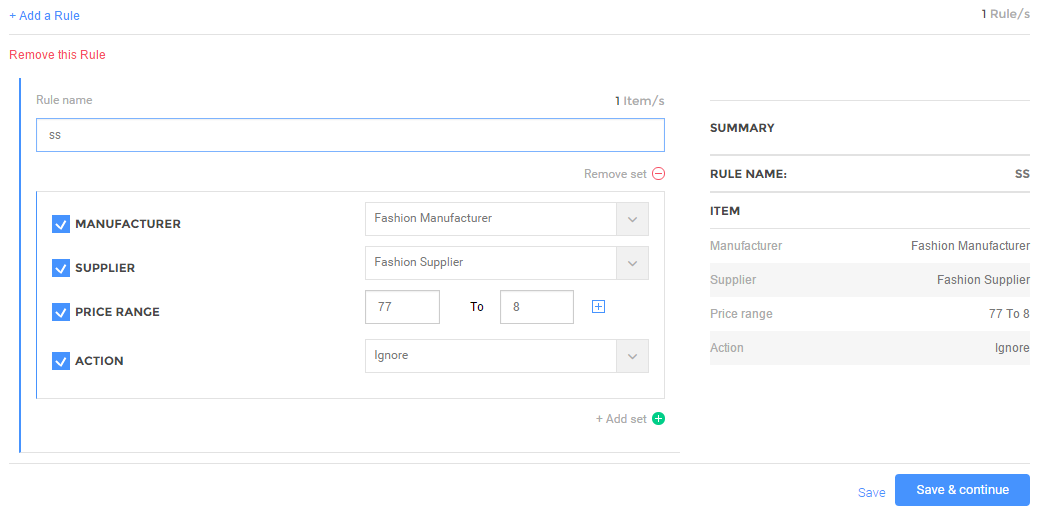
Rule example 1
Let’s say you want to ignore Products that are priced less than $10 and which are from a specific Manufacturer – Supplier combination.
We can define a Rule to Drop – that is, to ignore Products priced below $10 for a specific supplier and a specific manufacturer.
Rule example 2
You want to select only those Products from a specified manufacturer and specified supplier priced between specified limits.
You can select Manufacturer = X, Supplier=Y, specify the action as blank (No Action) and Price Range between $10 and $20.
Rule example 3
You wish to bypass Products from Manufacturer=X and Supplier=Y for priced between $10 and $20.
You can specify in the Rule – Manufacturer X, Supplier Y, specify the Rule as DROP and Price Range between $10 and $20.
With this Rule, all those Products, which are from Manufacturer X and Supplier Y and priced between $10 and $20 will NOT be exported to the marketplace – they will be dropped.
After Rules are defined, they should be attached to a Profile, and this Profile associated to Product Categories.