Home > General Documentation > My Feeds > Parameters > Rules
Products from suppliers & manufacturers could be bypassed using filters. Similarly you can also define Rules by which you can filter products that meet the filtering criteria.
Using Rules, you can:
- Drop (or ignore) Products meeting a given criteria
- Set lower and upper Price limits for Product selection
- Bypass Products falling in a given range defined by lower and upper Price limits
Rules are attached to a Profile.
When a Profile is assigned to a Product Category, all the Products under that Category are subject to the Rules defined for this Profile.
You can apply the Rules for:
- A specific supplier – ALL manufacturers
- A specific manufacturer – ALL suppliers
- All suppliers All manufacturers, whatever supplier – manufacturer
How to set up Rules
- Click Add a Rule – to define a new Rule – give a name to the Rule
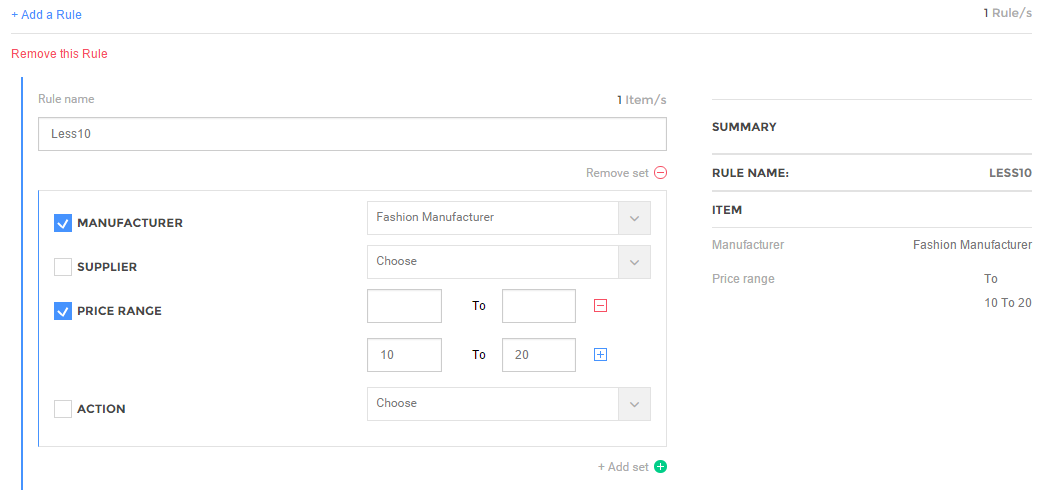
Click Add set to define the criteria for the Rule.
- Define the criteria:
- a specific manufacturer and / or
- a specific supplier and / or
- a Price range
- Define the action desired – leave it blank OR select Drop
You can remove the Rule at any time – upon removal, it will come into effect on the next export from Shop to the marketplace.
You can refer to examples for more information.