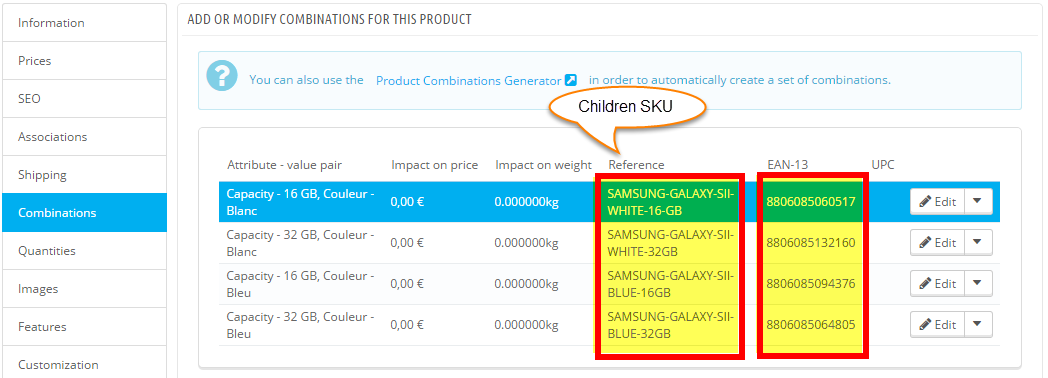It is important to always apply the same methodology to create articles, apply a reference to them, an EAN code, etc. Therefore, your catalog will be structured for your internal and external needs, so marketplaces in this case.
In all cases, the reference field is used as SKU for the marketplace. That means that the Reference field is your unique internal identifier for Cdiscount, commonly called SKU.
This field will be used to identify your Offers and import Orders. If the Reference field is not present or misinformed, it will not work correctly. If the Reference field is duplicated, meaning that is used twice in your catalog, it will not work properly either.
Case 1 – Product with combinations:
On the Information tab, the only field required is the reference. The reference will match the SKU on Cdiscount:
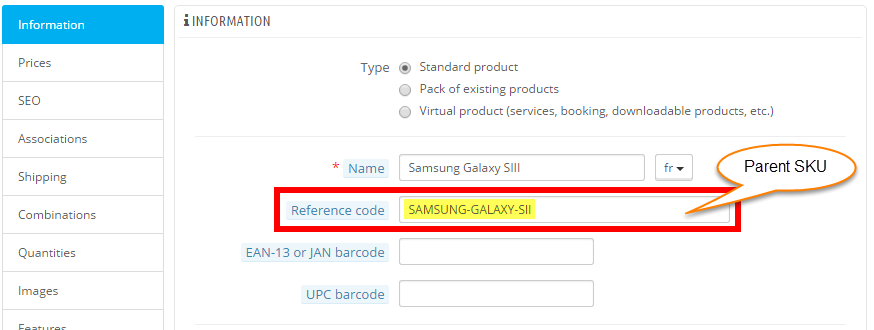
On the Combinations tab, the required fields are the reference (SKU) which must be unique and the EAN code or UPC:
/div>
Case 2 – Product without combinations:
In case your catalog is not consistent with this description, you can use the “Tools” tab of the configuration of the module to update your Product references in batch (e.g. Excel).
Nota Bene:
You will retain then that the “Reference” field of your Prestashop Product sheet matches the SKU field on Cdiscount, this point is key. Using a single SKU guaranties you a listing with unique Products.